Andrew James Ferris
Expedition Photographer at Innovation Bound
I'm excited to get you started with Midjourney! I'm honestly blown away by what's possible with these new A.I. image generators. Let's get started...
Welcome to the A.I. powered future! Let's get you started.
Estimated Time to Complete: 10 to 25 minutes
Midjourney is an image generator that allows you to input a few words, like businesswomen in a suit underwater among gorgeous sealife,
and receive a beautiful image like this:


As the leading A.I. image generator, Midjourney allows you to create and manipulate beautiful images quickly and easily.
Midjourney was originally developed for video game players, and still needs to be used inside of a chat utility for gamers called Discord. So, that means we'll have to set up Discord as well as Midjourney.
Midjourney used to give 25 images for free, but currently requires a paid subscription.
Paid subscription plans start from $10 per month or $8 per month billed yearly. Details on the Midjourney website: www.midjourney.com
Let's get you set up!
Signing up for Discord has a few steps, including verifying an email address, and setting up your own server (don't be intimidated, it's quite simple).
🖱️ Click or tap on the images below to see an example of the sign up process.
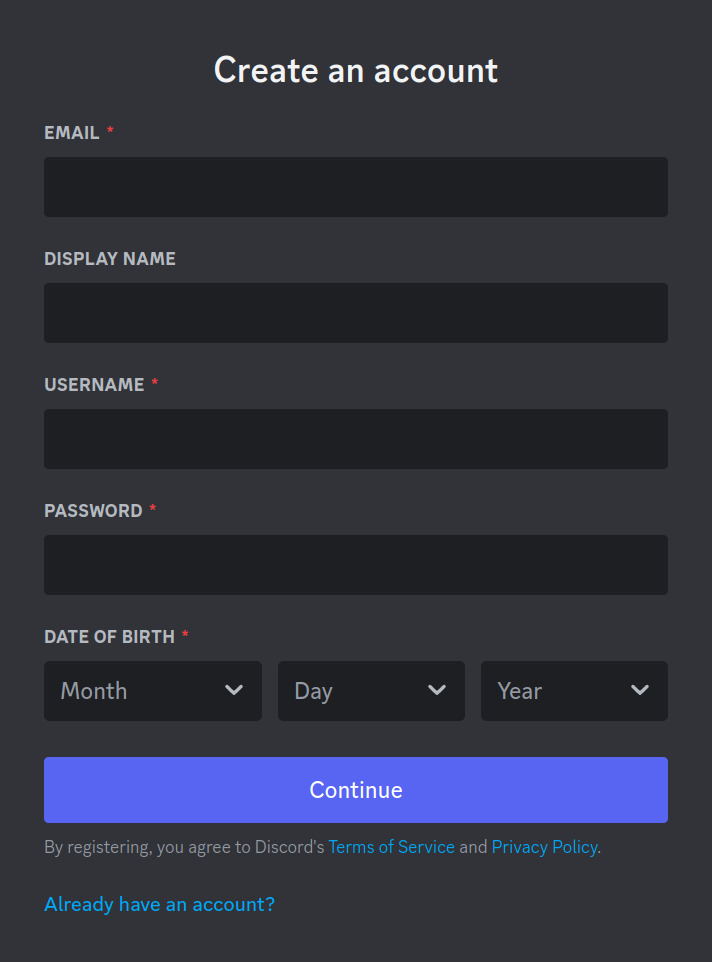
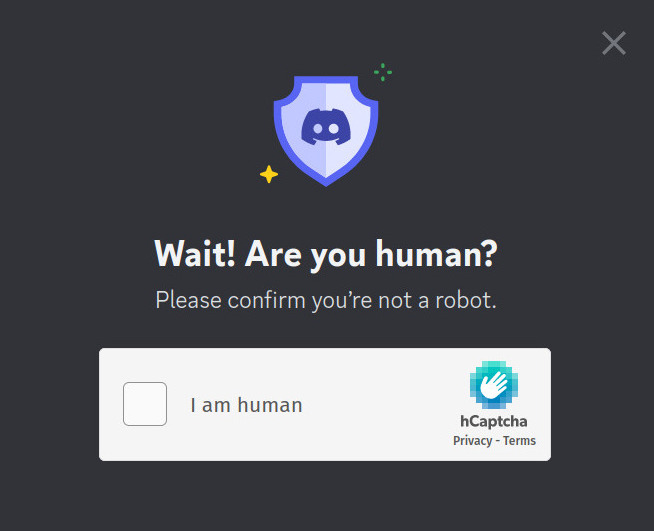
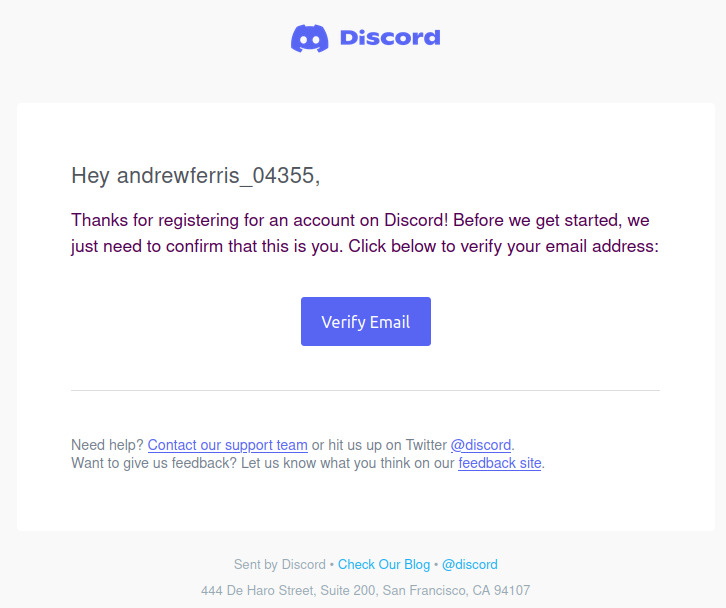
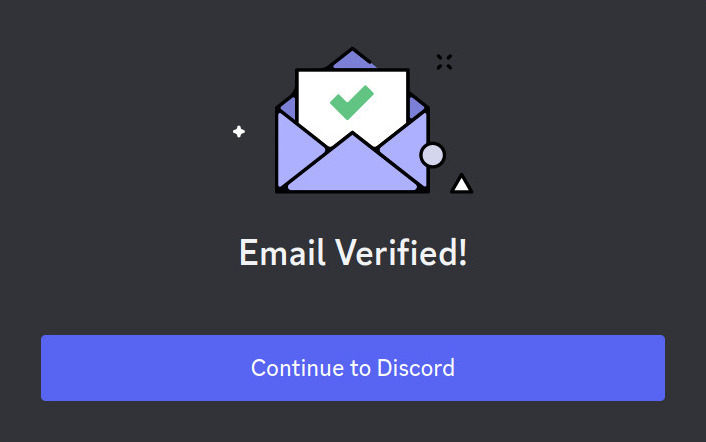
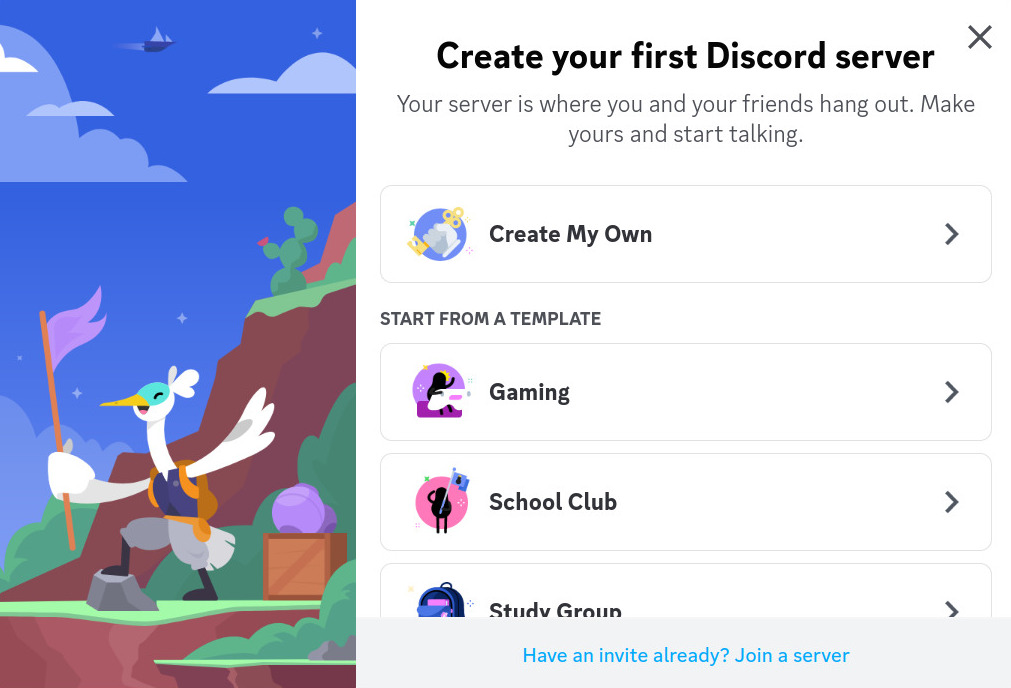
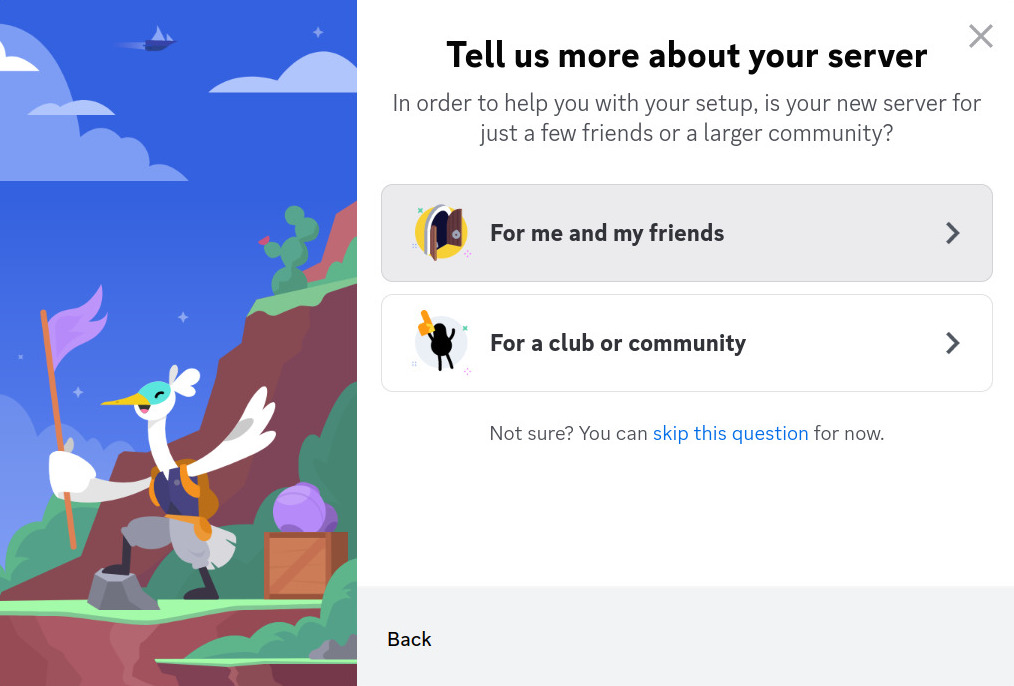
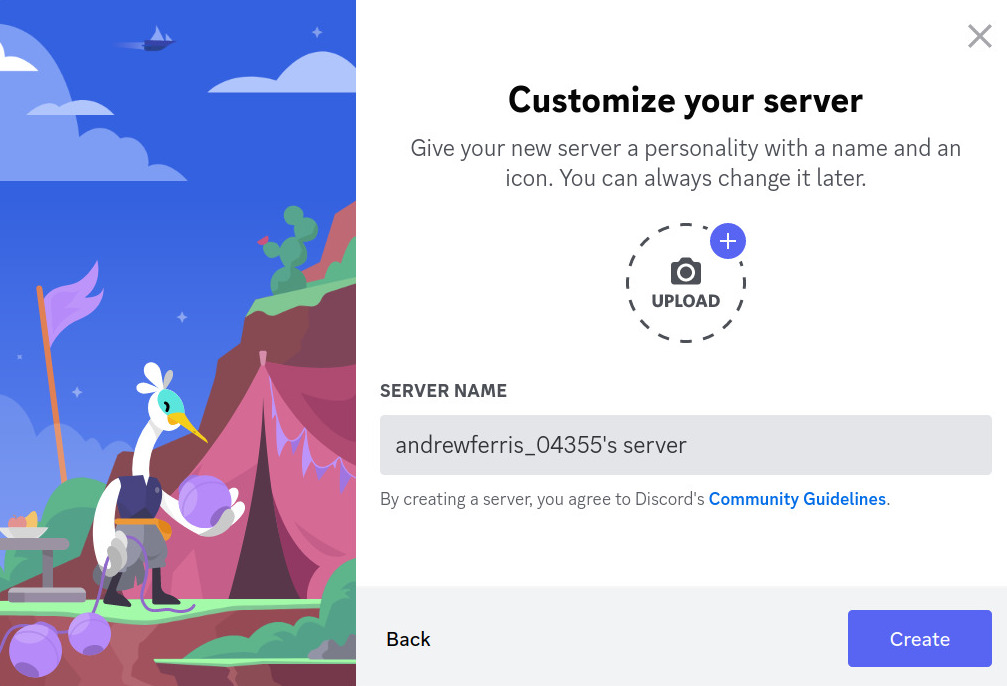
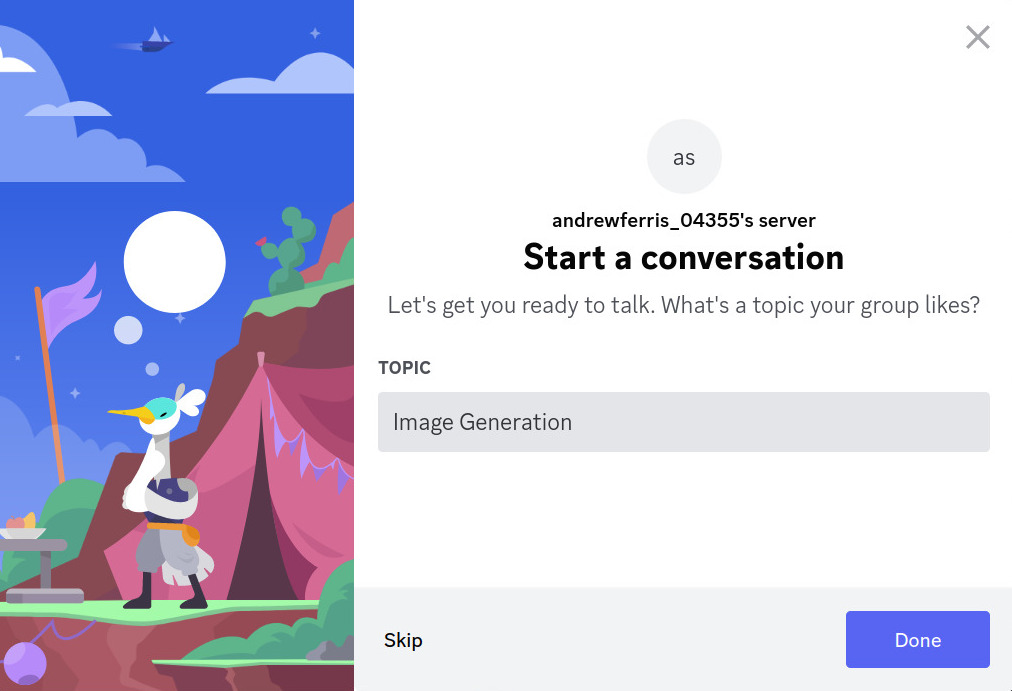
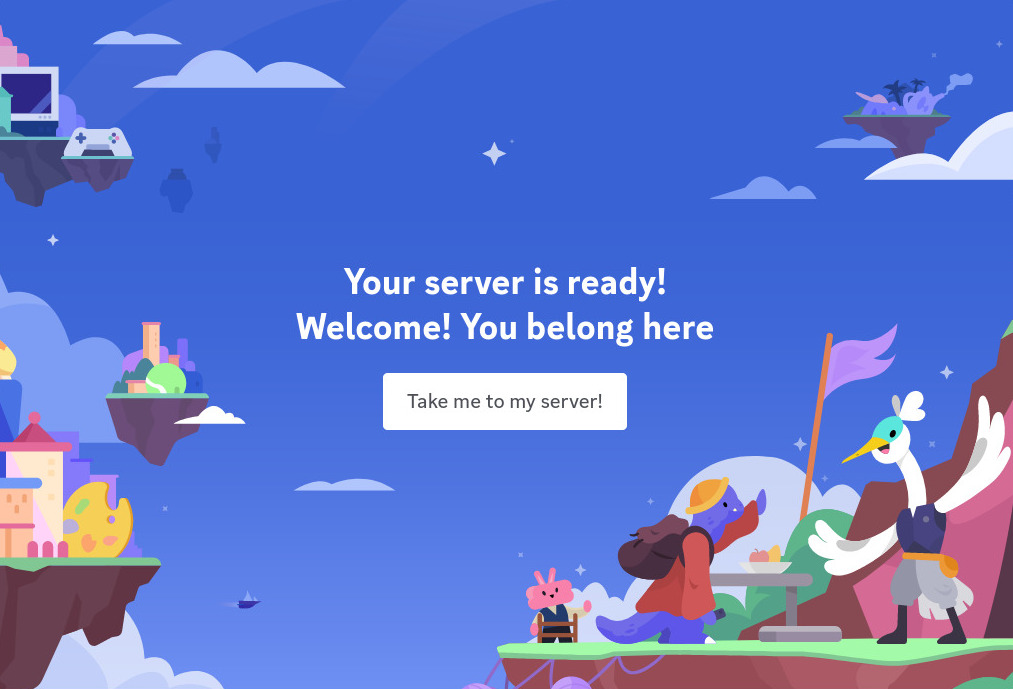
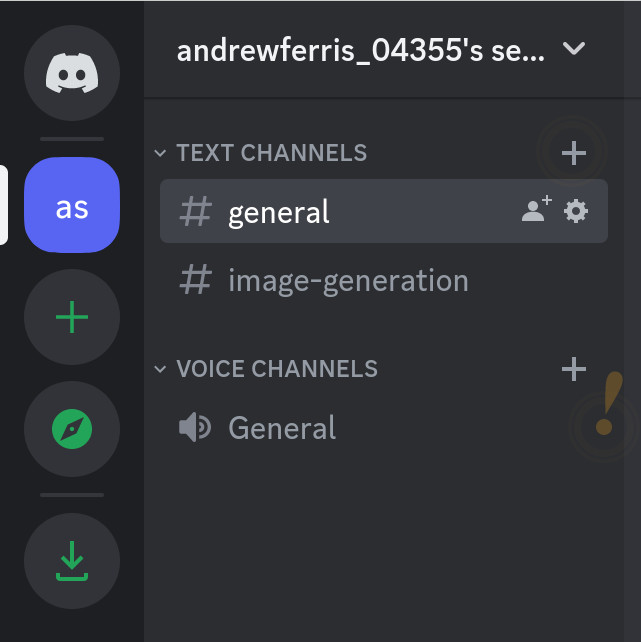
Discord can be a bit overwhelming. It is, after all, a full featured, chat/audio/video platform for gamer communities. That said, we only need to do one thing with it: Hook up Midjourney and make some A.I. generated images!
Let's go ahead and take a quick look at setting up Midjourney.
Midjourney is accessible as a chatbot inside of Discord that generates images for you. Let's have a look at the setup process.
🖱️ Click or tap on the images below to see an example of the sign up process.
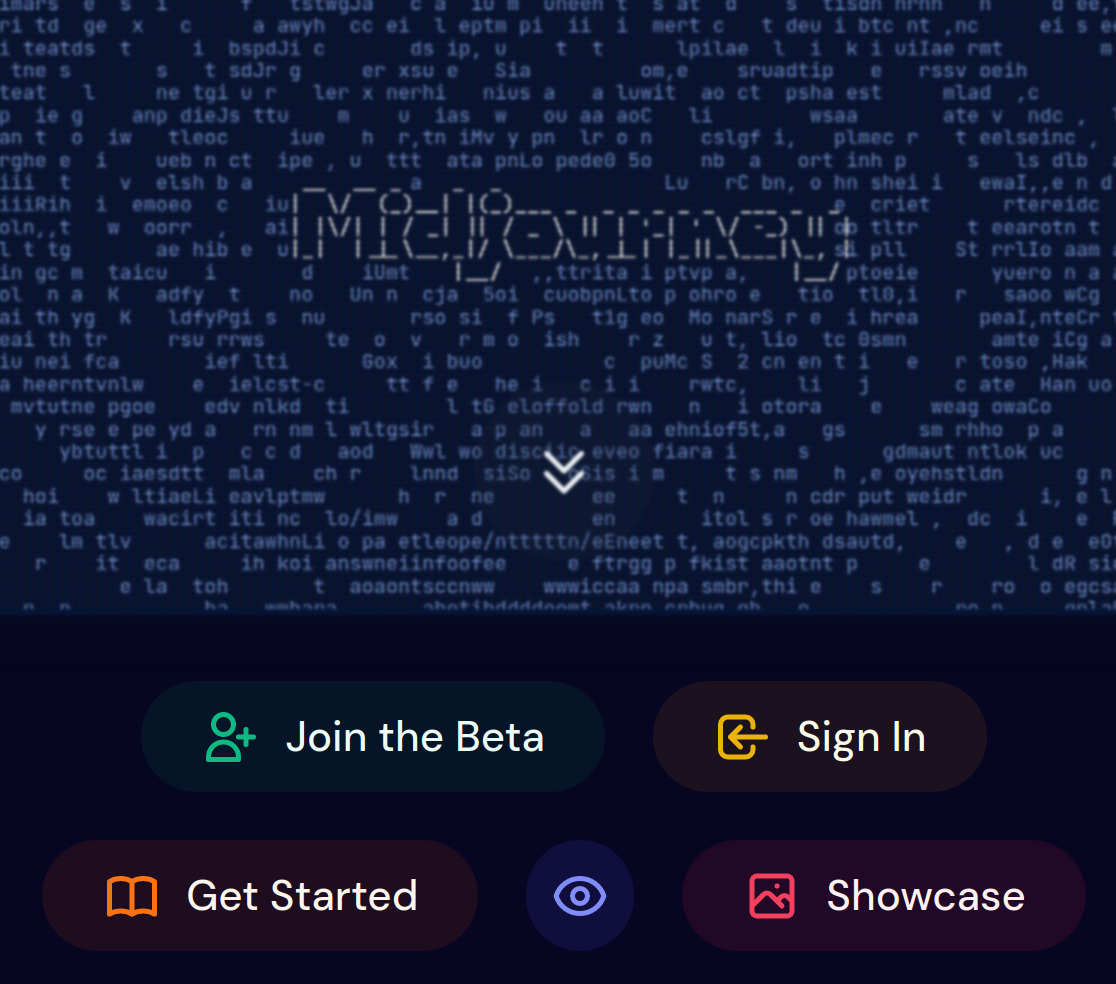
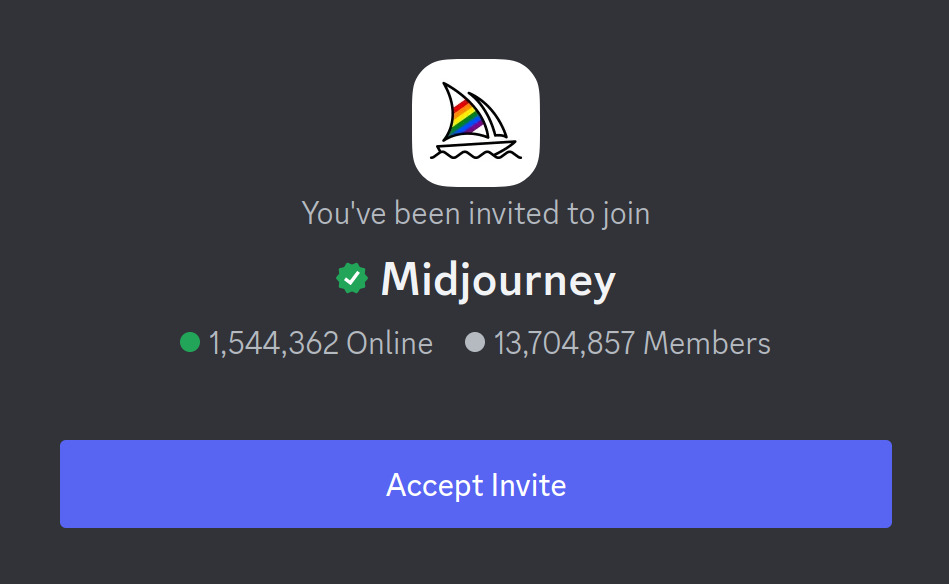
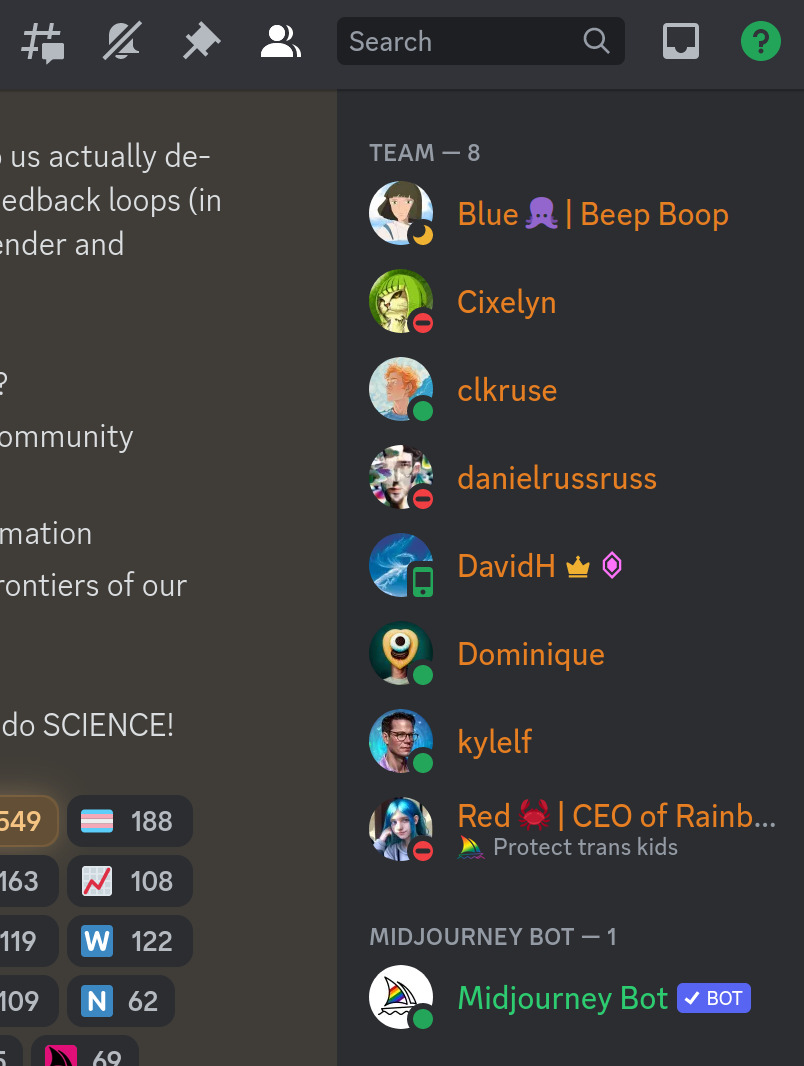
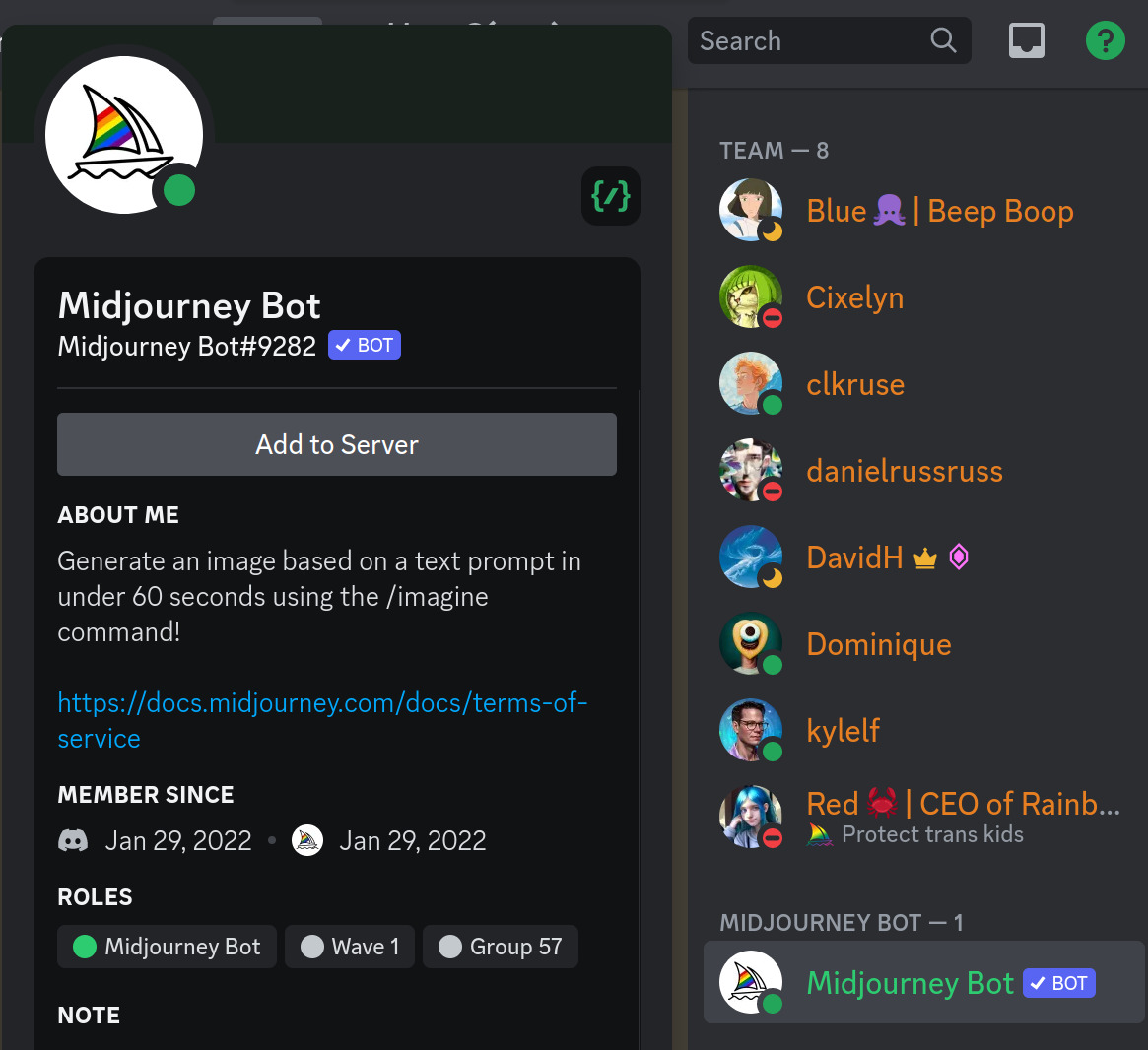
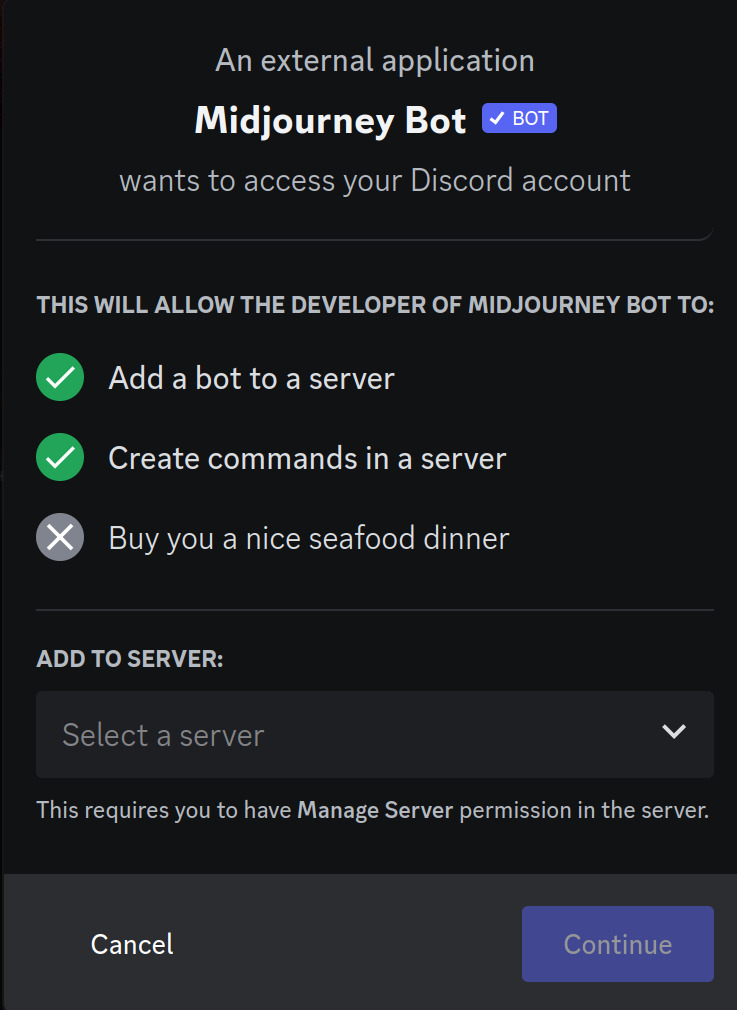
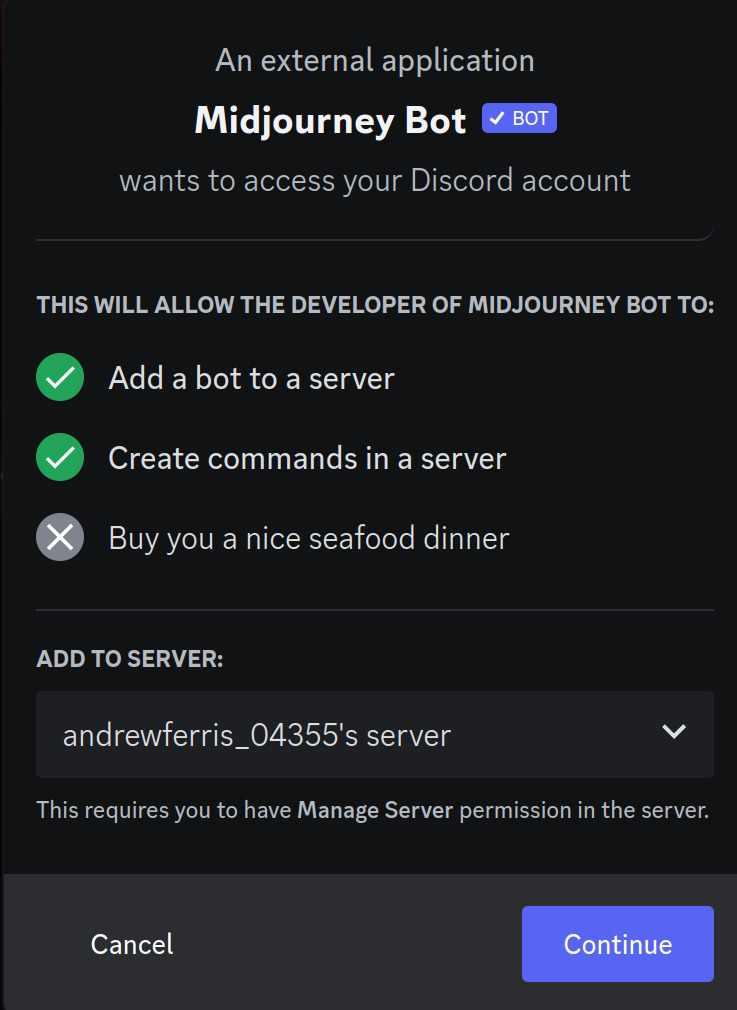
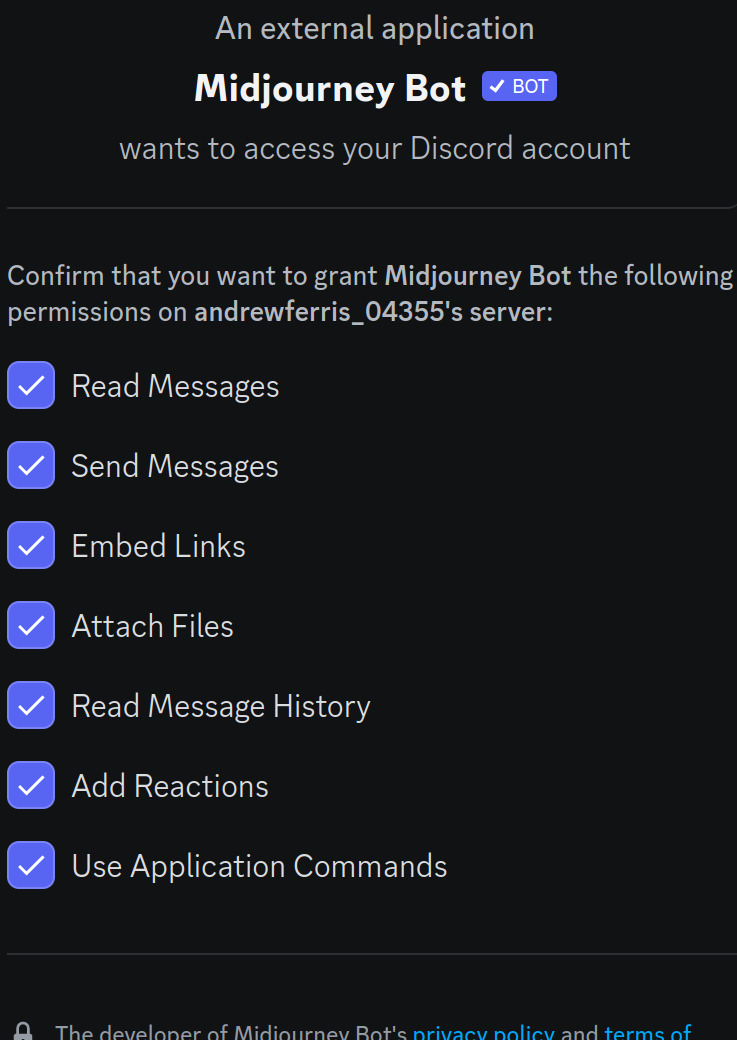
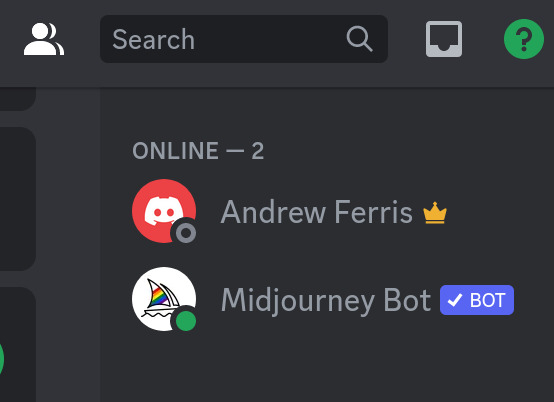
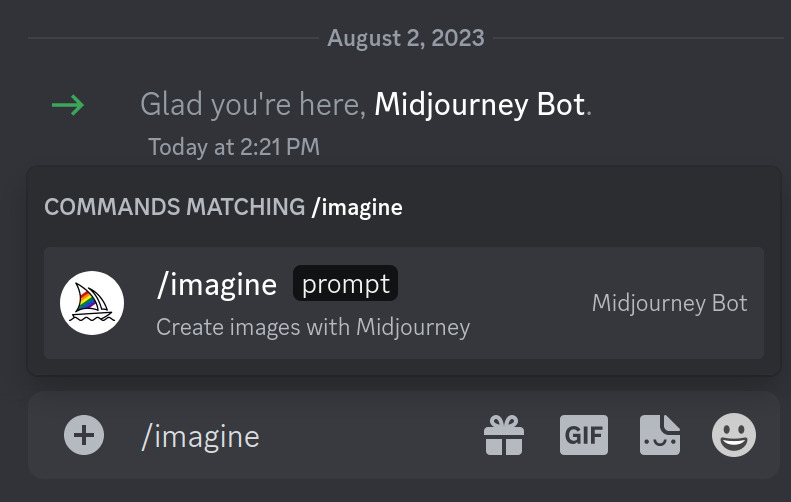
What you will want to do in order is:
🔗 Sign up for Discord here » Discord.com
🔗 And, find Midjourney here » Midjourney.com
Alright, now you've got Midjourney set up, let's generate some images!
Let's use Midjourney to make your first A.I. generated image.
Go ahead and pull up your Discord account, click on your server in the left hand menu, and make sure you followed the steps above to invite the Midjourney Bot to your Discord server.
Type "/" and then type "imagine" to bring up the Midjourney prompt. This is where you input your image requests, or prompts.
📋 Click or tap the prompt below to copy it, and paste it into the prompt in Discord.
Now, variety is built in to how these A.I. image generators work, so you'll get a different image set than we do. Here's what we've got:


It's very impressive what the system can do, and with so little effort on your part. Let's discuss some key points:
Alright, let's take things a step further...
Beneath your set of 4 images, Midjourney gives you nine options. The refresh option is off to the side, and it will repeat the operation and create a new image set.
The numbers 1, 2, 3, and 4, refer to the images in the top left, top right, bottom left, and bottom right in that order.
U means 'Upscale' and V means 'Variation' so U2 means, 'Give me an upscaled version of image #2'
Now, after you Upscale an image, you can further manipulate it with a new set of buttons like Vary (Strong), Vary (Subtle), Zoom Out, etc, and Move Left, Right, etc.
Let's use some of these options and see what we get...
🖱️ Click or tap on the images below to zoom in.








Wow, right?! In a matter of minutes you have a collection of beautiful photos to choose or edit further.
What does this mean for photography?
For designers and editors?
How does this affect your job or business?
🎙️ My Thoughts: A.I. image generation is going to shift a few things. Hear me out...
We've only just begun discovering what we can do with A.I. image generators, and modern A.I. tools at large.
⚠️ Also, we should mention that the legal precedent for A.I. image generation is still forming. Currently, you can't copyright an A.I. generated image in the United States. We'll know more as things develop.
Cyberpunk might not be your cup of tea. Let's look at what we can do with different styles.
🖱️ Click or tap on the images below to see other styles Midjourney can produce.






Those are just a few styles we can have Midjourney mimic for us. You can imagine what's possible if you knew just a little bit of art history and design...
In fact, we have a super fast crash course in art history and design embded in our A.I. Image Generators training event this fall.
This was the basic overview. We haven't yet talked about creating images in portrait, landscape, or other aspect ratios, beginning with your own image and having Midjourney enhance it, and a variety of other advanced features.
I have been experimenting and developing thoughtful techniques and approaches every day, and I can't wait to show you all about it!
Check out our upcoming program on Image Generators this fall using the link below.
See you there!