Costa Michailidis
Executive Director at Innovation Bound
I am excited to get you started with ChatGPT! You'll be amazed what you can do with this incredible new tool.
Welcome to the A.I. powered future! Let's get you started.
Estimated Time to Complete: 10 to 25 minutes
ChatGPT is a now famous AI-powered chatbot built by the company, OpenAI.
OpenAI is a quazi-nonprofit. Elon Musk was originally involved, but had a falling out. There's tons of interesting drama for those that enjoy that sort of thing, but our effort with you here will focus on how to use this powerful new tool to improve your work.
You can read more about ChatGPT on OpenAI's website, OpenAI.com/chatgpt/overview, or try it out for yourself at ChatGPT.com
Let's get you set up!
Go to ChatGPT.com and you can use a limited but capable version of ChatGPT for free.


Once you decide to sign up, you'll have to enter and verify an email address, choose a strong password, and give your name and birthday. The signup process for a Team or Enterprise account varies slightly.
🖱️ Click or tap on the images below to see an example of the sign up process.
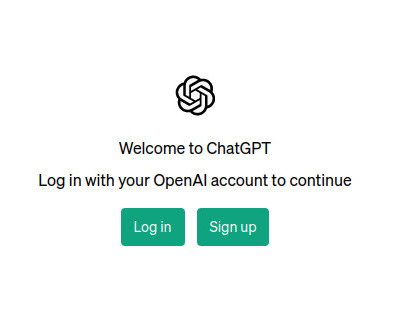
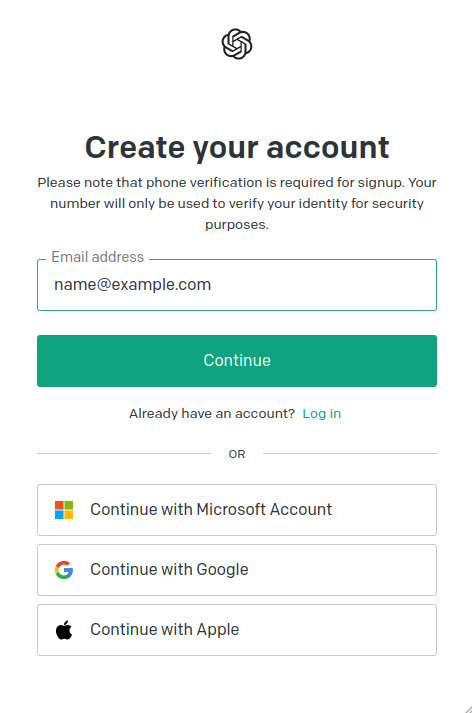
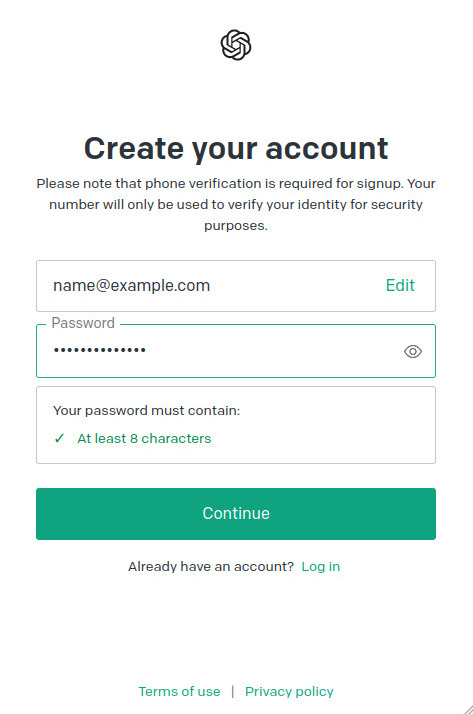
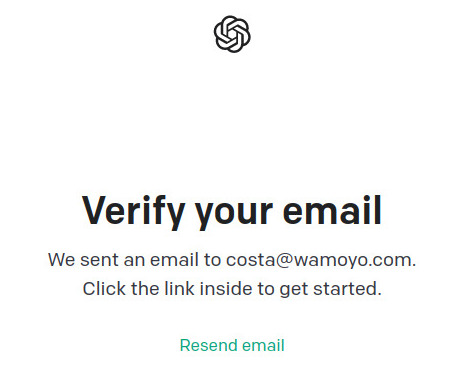
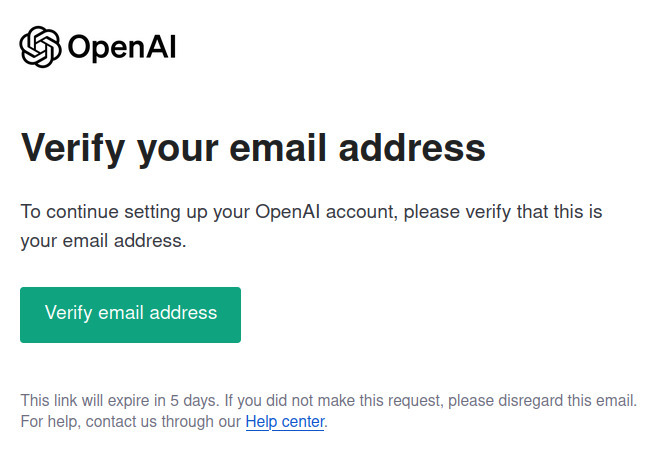
The sign up process is very simple and straight-forward.
🔗 For ChatGPT on the iPhone click here » ChatGPT on the App Store
🔗 For ChatGPT on Android click here » ChatGPT on the Google Play Store
You will not need a ChatGPT Pro account (or any paid account) for this getting started guide.
A ChatGPT Pro account currently costs $20 per month, and grants you access to smarter
versions of ChatGPT and a few additional and quite powerful features.
The Team version is perfect for small business. You can see all the product tiers and pricing here: ChatGPT Plans & Pricing
Where are all the buttons and what do they do?
There are three main areas when you're logged in to ChatGPT:
🖱️ Click or tap on the images below to see the three main areas of ChatGPT




Let's start with the main chat box.
Type your message to ChatGPT in the main chat box and press <Enter> or click the send arrow to begin a conversation with ChatGPT. You can literally type in anything to start. Ask a question, share an idea, begin writing a story... Anything!
We'll give it a whirl together momentarily.
There are lots of settings to adjust including personalization, the appearance, data controls, connecting your personal or business data, and so forth.
⚙️ Adjust your settings.
I personally keep most features on, I don't use the personalization, and use the dark theme because it's easier on the eyes. If you have a paid or business account, you'll see some addition controls for data, teammates, and such.
⚠️ Disclaimer: Be careful which data you choose to enter into ChatGPT. Financial, legal, confidential, and sensitive personal data should likely not go into the tool. You're going to want to actually read the terms and conditions on this.
Take some time to explore you settings at some point. Next...
The lefthand sidebar holds all your old chats along with a few other things.
You can scroll through all your old chats, or use the search options to search for an old conversation.
There is also a section with other OpenAI tools like Sora (for A.I. video creation), as well as Custom GPT (which we'll touch on at the very end).
Alright, that's the high level overview, let's dive in!
The first thing to know about ChatGPT, is that it communicates with you in Natural Language. You can simply talk to it, as you would another person.
This is also what makes it so extraordinary. You don't have to bend over backwards to use keywords, or sift through endless search results as you might when using a search engine. You just interact with it as you would a human... Sort of 😏
Let's look at a simple example:
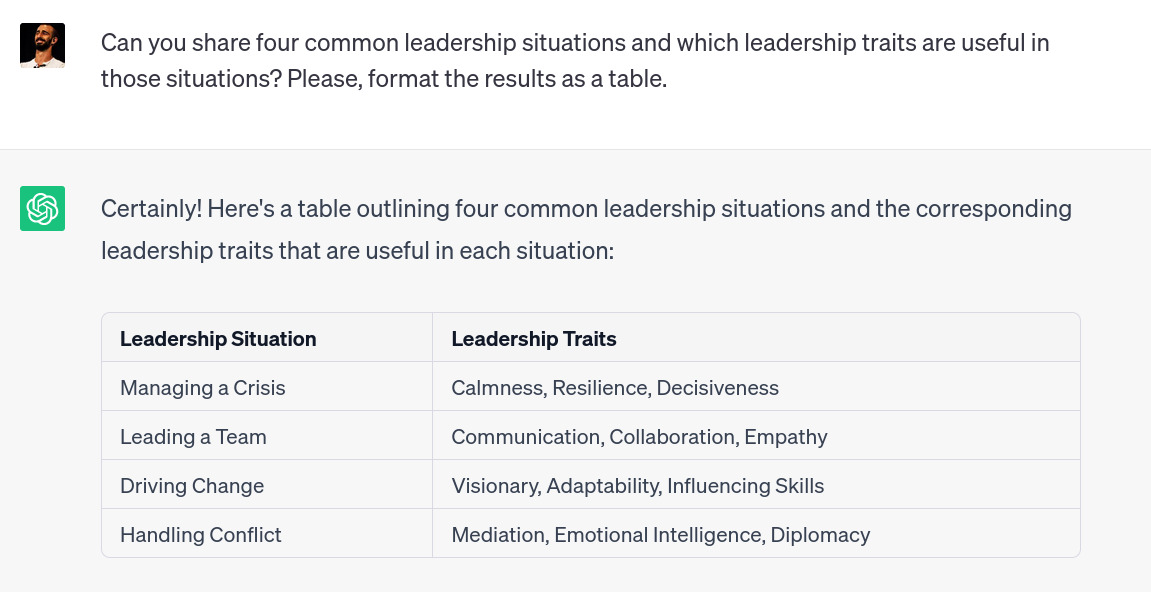
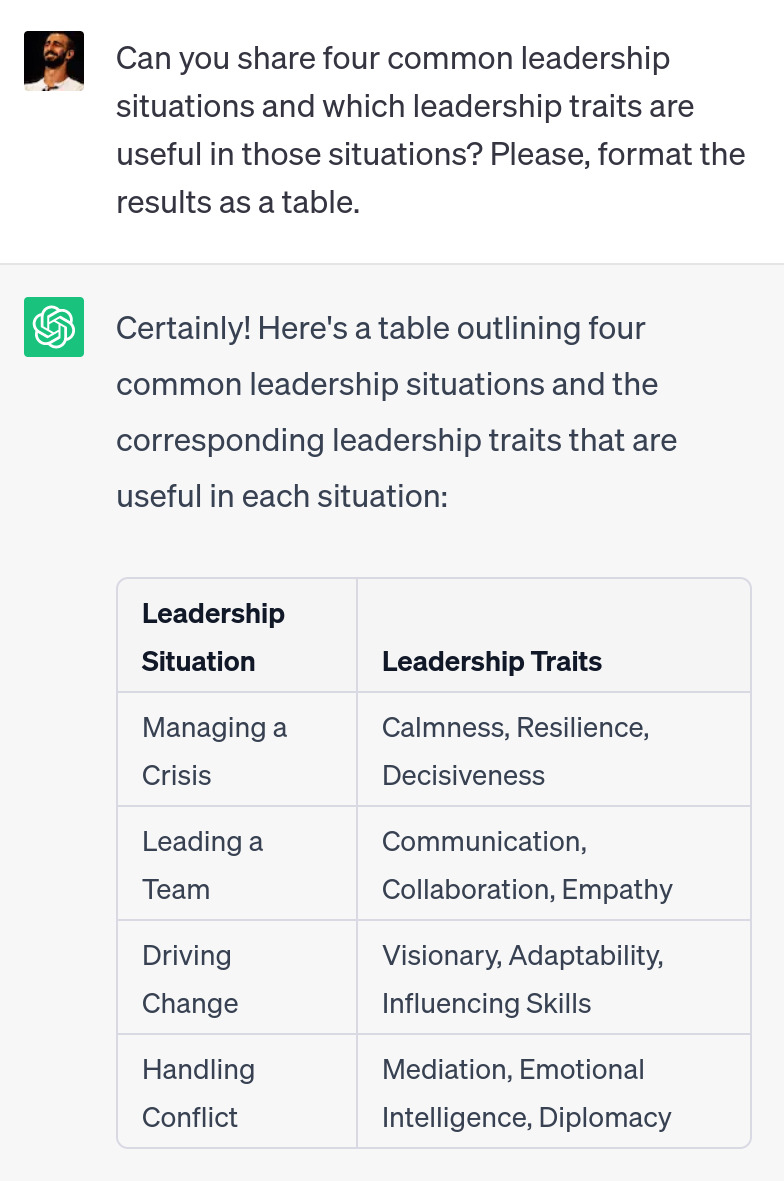
Let's unpack a few things from this simple example and establish high level principles about ChatGPT:
a helpful assistant,and will do its best to give a high quality response to the prompt you enter.
You can ask ChatGPT direct questions, inquire about broad subjects, you can even just start telling a story and let ChatGPT finish it. You can put nearly any kind of text input into ChatGPT, and it will generate a response.
Let's try some:
📋 Click or tap one of the prompts below to copy it, and paste it into ChatGPT.
📝 ChatGPT can write a whole story for you, just give it a starting line...
🖼️ ChatGPT can generate images for you.
🖥️ ChatGPT can even write a quick software tool.
🕹️ And, here is a slightly more elaborate example to try...
I hope that was fun! And, I hope it gives you ideas for what else you can try out.
Our ChatGPT Training programs will help you develop basic skills with ChatGPT, take you under the hood so you can understand how the system works (avoiding risks and weaknesses, and leveraging its strengths), guide you in developing the most valuable advanced skills to give a mega boost to your productivity, and show you how ChatGPT can be customized to power your tools and products with artificial intelligence.
The future is here! Join us and learn how to use this incredible new tool 😊
The really massive gains you can make with ChatGPT in your business, come from customizing ChatGPT for your own purposes. Let's look at an example.
We are a training company, and leadership development is often part of our training programs. Now, with ChatGPT, we can generate leadership scenarios on the fly and evaluate people's responses. We can even go one step further and build a fully automated leadership game 😃
The Leadership GauntletNow
Go ahead and play with our custom version of ChatGPT below. It has been instructed to facilitate a leadership game for you.
This demo sends your messages to our servers and the OpenAI API. As a preview, it limits the number of messages.
If you can set up ChatGPT, in this customized way, to host a leadership game, what else can you do? Imagine all the possibilities for your business...
The possibilities really are endless. Join us on this epic new AI mega trend and power your business with ChatGPT.
Let's make sure you've got everything ready, before you continue!
Alright, that's all you need for now. See you soon!